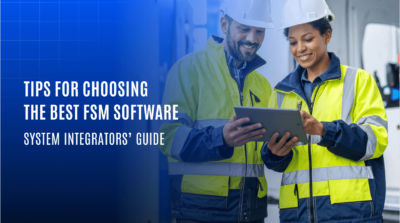Top 10 Field Service Management Software Features That Help You Expand Your Product Offering

The role of Field Service Management (FSM) software has fundamentally changed from basic scheduling to a comprehensive operational tool. The difference between an adequate system and a great one lies in the top field service management software features—the specific tools that empower companies to manage remote teams, streamline jobs, and meet customer expectations in real time.
For System integrators, ERP vendors, Sales CRM providers, and HRMS Services providers, expanding your platform’s capabilities is key to growth. As businesses across industries like utilities, telecom, HVAC, and many more seek all-in-one solutions, the demand for integrated FSM capabilities has skyrocketed.
This article breaks down the top field service management software features you should look to incorporate into your existing offering, enabling you to capture a larger market share and provide immense value to your clients without building a new system from the ground up.
If your goal is to enhance your solution and create new recurring revenue streams, offering a robust FSM module is no longer optional—it’s a competitive necessity.
Here are the 10 essential features your platform must have.
1. Real-Time Field Technician Tracking
Technicians are always in the field, whether fixing a faulty router or servicing a generator. Without live visibility, operations turn into a guessing game. Real-time GPS tracking ensures dispatchers and managers know where technicians are, how long they spend on each job, and whether routes are being followed efficiently.
How this feature enhances your platform:
- It adds a powerful, in-demand capability that modern businesses expect.
- Enables your clients to improve accountability and reassign jobs based on proximity.
- You can market a solution that directly prevents delays and idle time during field operations.
2. Automated Job Scheduling Engine
Manual scheduling is a significant pain point for service businesses. By integrating an automated scheduling engine, you offer a solution that intelligently assigns tasks based on technician skills, location, availability, and job priority.
How this feature enhances your platform:
- Ensures the right technician is sent to the right job and eliminates manual scheduling errors.
- Helps your clients drastically reduce missed appointments and reschedules.
- Improves resource utilization and first-time fixed rate.
3. Offline Functionality with Sync Capabilities
Service technicians frequently work in locations with unreliable internet access, such as construction sites, basements, and remote zones. An FSM software with offline functionality is critical. It allows technicians to continue work, access job data, and log updates without connectivity, syncing automatically once they return online.
How this feature enhances your platform:
- Keeps operations running smoothly even in low-network zones.
- Prevents data loss by automatically syncing data to the cloud as soon as the internet connection is re-established.
- Supports uninterrupted service delivery on the ground.
4. Integrated Inventory & Spare Parts Management
Nothing frustrates a customer more than a technician arriving without the correct part. An integrated inventory module gives your clients real-time visibility of available parts, usage history, and reordering needs.
How this feature enhances your platform:
- Adds significant operational value by helping your clients minimize costly repeat visits.
- Helps maintain optimal stock levels across warehouses or vehicles.
- Improves your clients’ service readiness and customer satisfaction scores.
5. Cloud-Based FSM Software for Scalability
Modern businesses need flexible, scalable, and accessible solutions. A cloud-native FSM platform ensures data is accessible from any device, anywhere, allowing seamless collaboration between the office and the field.
How this feature enhances your platform:
- Enables remote access from any device or location.
- Simplifies data sharing between teams and departments.
- Reduces infrastructure and maintenance costs for partners.
- Future-proofs your offering, ensuring it meets the demands of modern, distributed workforces.
6. Built-in Communication Tools
Clear communication between technicians, dispatchers, and end-customers is vital. An ideal FSM tool should include in-app messaging, push notifications, and status updates to keep everyone synchronized without relying on frequent calls to verify the updates.
How this feature enhances your platform:
- Ensures faster technician response to queries.
- Helps your clients keep their customers informed with automated ETAs and updates, boosting their brand reputation.
- Streamlines internal coordination, making your clients’ teams more efficient.
7. Customer Self-Service Portals
Empower your clients’ customers with the self-service portal that allows end-users to book appointments, track a technician’s arrival, and view service history without contacting a support agent.
How this feature enhances your platform:
- Reduces dependency on support and admin teams.
- Offers a more flexible and satisfying customer experience.
- Speeds up resolution through streamlined communication.
8. Automated Invoicing and Digital Payments
Once a job is done, the payment process should be instant. Integrating automated invoicing allows technicians to generate invoices and collect digital payments on-site immediately after a job is completed, eliminating paperwork and improving cash flow.
How this feature enhances your platform:
- Speeds up the revenue collection cycle.
- Reduces errors in manual billing.
- Provides customers with instant, professional receipts.
9. Performance Dashboards & Field Analytics
Data is no longer optional—it’s a competitive advantage. Field service management software should offer role-based dashboards that track KPIs like task completion time, technician performance, and service-level compliance.
How this feature enhances your platform:
- Helps identify the performance of technicians.
- Optimizes workflows based on data trends.
- Informs strategic decisions and resource allocation.
10. Easy Integration with Existing Systems
An elite FSM platform must be built to connect, not to operate in a silo. It should provide robust APIs and webhooks for seamless integration with ERP, CRM, and accounting systems.
How this feature enhances your platform:
- You can avoid the massive R&D cost of building these features from scratch.
- Allows you to quickly go to market with a proven, feature-rich FSM offering under your brand.
- Creates a unified data ecosystem for your clients, eliminating data silos and manual double-entry.
Why These Field Service Management Features Matter for Vendors & Resellers
The top field service management software features go beyond technical capabilities—they enable business growth. Whether you’re a system integrator looking to expand your offering, an ERP vendor adding FSM capabilities, or a reseller building new revenue streams, choosing a platform with these features gives you a competitive edge.
Final Word
Developing these top field service management software features in-house requires significant time, investment, and specialized expertise. The market moves too fast to build from scratch. Partnering with a dedicated FSM platform provider is the most strategic and profitable approach. By integrating a ready-made, white-label solution, you can enhance your product portfolio almost overnight and focus on what you do best—serving your customers.